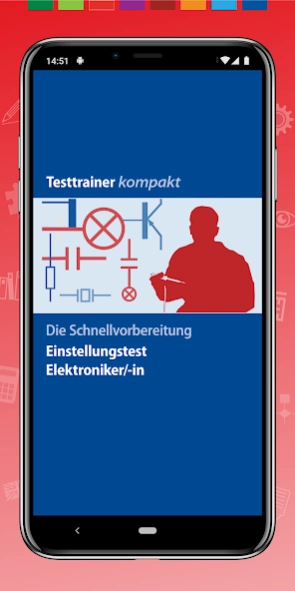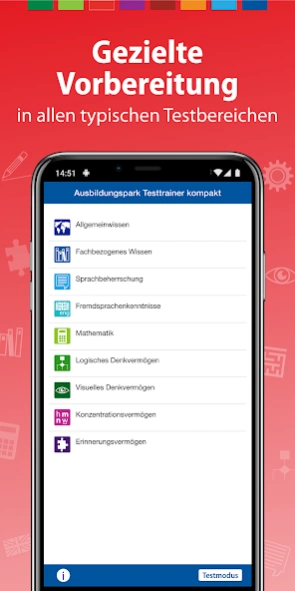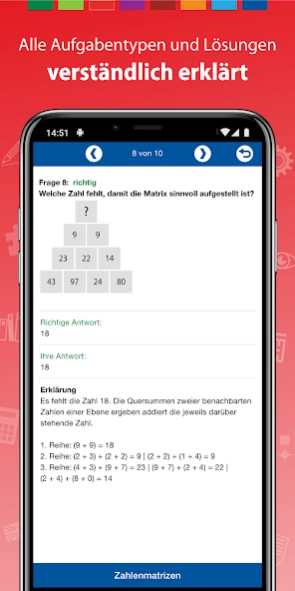Elektroniker Einstellungstest 1.35
Free Version
Publisher Description
Elektroniker Einstellungstest - Test Trainer compact: aptitude test / adjustment test electronics
The quick preparation for the aptitude test / attitude test for training as an electronics / electronics technician: test trainer compact - for a preparation in a short time.
features:
• 400 selected tasks for quick, targeted preparation
• All typical test areas: general knowledge, subject-related knowledge, language proficiency, foreign languages, mathematics, logic, visual thinking, concentration, memory
• Editing tips and solutions: This is how you "crack" the different task types
• Direct evaluation: Comfortable result overview, detailed explanations of each task
• Easy navigation: Start directly in the preparation - no laborious incorporation necessary
• Test Mode: Simulate the test as "in real" - the clock is running
• Works offline too - no internet connection required
Combat exam stress and nerve flutter with the test trainer compact. Download now and get started right away!
About Elektroniker Einstellungstest
Elektroniker Einstellungstest is a free app for Android published in the Teaching & Training Tools list of apps, part of Education.
The company that develops Elektroniker Einstellungstest is Ausbildungspark Verlag GmbH. The latest version released by its developer is 1.35.
To install Elektroniker Einstellungstest on your Android device, just click the green Continue To App button above to start the installation process. The app is listed on our website since 2023-05-09 and was downloaded 1 times. We have already checked if the download link is safe, however for your own protection we recommend that you scan the downloaded app with your antivirus. Your antivirus may detect the Elektroniker Einstellungstest as malware as malware if the download link to com.ausbildungspark.appele is broken.
How to install Elektroniker Einstellungstest on your Android device:
- Click on the Continue To App button on our website. This will redirect you to Google Play.
- Once the Elektroniker Einstellungstest is shown in the Google Play listing of your Android device, you can start its download and installation. Tap on the Install button located below the search bar and to the right of the app icon.
- A pop-up window with the permissions required by Elektroniker Einstellungstest will be shown. Click on Accept to continue the process.
- Elektroniker Einstellungstest will be downloaded onto your device, displaying a progress. Once the download completes, the installation will start and you'll get a notification after the installation is finished.